
Microsoft .NET Framework
Microsoft .NET Framework is a free, cross-platform, open source developer platform for building many different types of applications.
With .NET, you can use multiple languages, editors, and libraries to build for web, mobile, desktop, gaming and IoT.
You can write .NET apps in C#, F#, or Visual Basic.
.NET Framework is Cross-Platform
- .NET Core is a cross-platform .NET implementation for websites, servers, and console apps on macOS, Windows, and Linux.
- .NET Framework supports websites, services, desktop apps, and more on Windows.
- Xamarin/Mono is a .NET implementation for running apps on all the major mobile operating systems.
The first version was released in 2002 and the current version is 4.7.1.
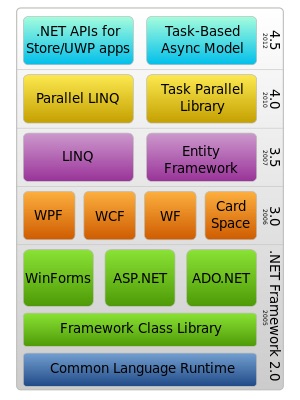
.NET Framework consists of two major components:
- The common language runtime (CLR) is the foundation of the .NET Framework. It manages code at execution time, providing core services such as memory management, thread management.
- The .NET Framework Class Library, which provides a library of tested, reusable code that developers can call from their own apps.
The services that the .NET Framework provides to running apps include the following:
- Memory management, the CLR provides these services on behalf of the app.
- Common type system, basic types are defined by the .NET Framework type system and are common to all languages that target the .NET Framework.
- An extensive class library, it uses a readily accessible library of types and their members from the .NET Framework Class Library.
- Development frameworks and technologies. The .NET Framework includes libraries for specific areas of app development, such as ASP.NET for web apps, ADO.NET for data access, Windows Communication Foundation for service-oriented apps, and Windows Presentation Foundation for Windows desktop apps.
- Language interoperability. Language compilers that target the .NET Framework emit an intermediate code named Common Intermediate Language (CIL), which, in turn, is compiled at runtime by the common language runtime. With this feature, routines written in one language are accessible to other languages.
- Version compatibility. With rare exceptions, apps that are developed by using a particular version of the .NET Framework run without modification on a later version.
- Side-by-side execution. The .NET Framework helps resolve version conflicts by allowing multiple versions of the common language runtime to exist on the same computer.
Let’s start with Microsoft .NET.
Download and Install.NET SDK (Software Development Kit) for Windows, Linux or macOS.
Create your first app.
Open a new command prompt and run the following commands:
// Create a new directory named DotNetProjects > md DotNetProjects // Put you into the new DotNetProjects Directory > cd DotNetProjects // Create a new .NET Application > dotnet new console -o StartDotNetApp // Put you into the new StartDotNetApp Directory > cd StartDotNetApp // Execute your first .Net Application > dotnet run
Congratulations, you’ve built and run your first .NET Application!
Edit your first app, open Program.cs file with a text editor, replace “Hello World!” with Hi from “YOUR NAME” and save.
using System;
namespace myApp
{
class Program
{
static void Main(string[] args)
{
Console.WriteLine("Hi from Ottorino Bruni!");
}
}
}
Run your edited app.
// Execute .Net Application > dotnet run > Hi from Ottorino Bruni!
If you think your friends/network would find this useful, please share it with them. I’d really appreciate it.
Thanks for reading!
🚀 Discover CodeSwissKnife, your all-in-one, offline toolkit for developers!
Click to explore CodeSwissKnife 👉

