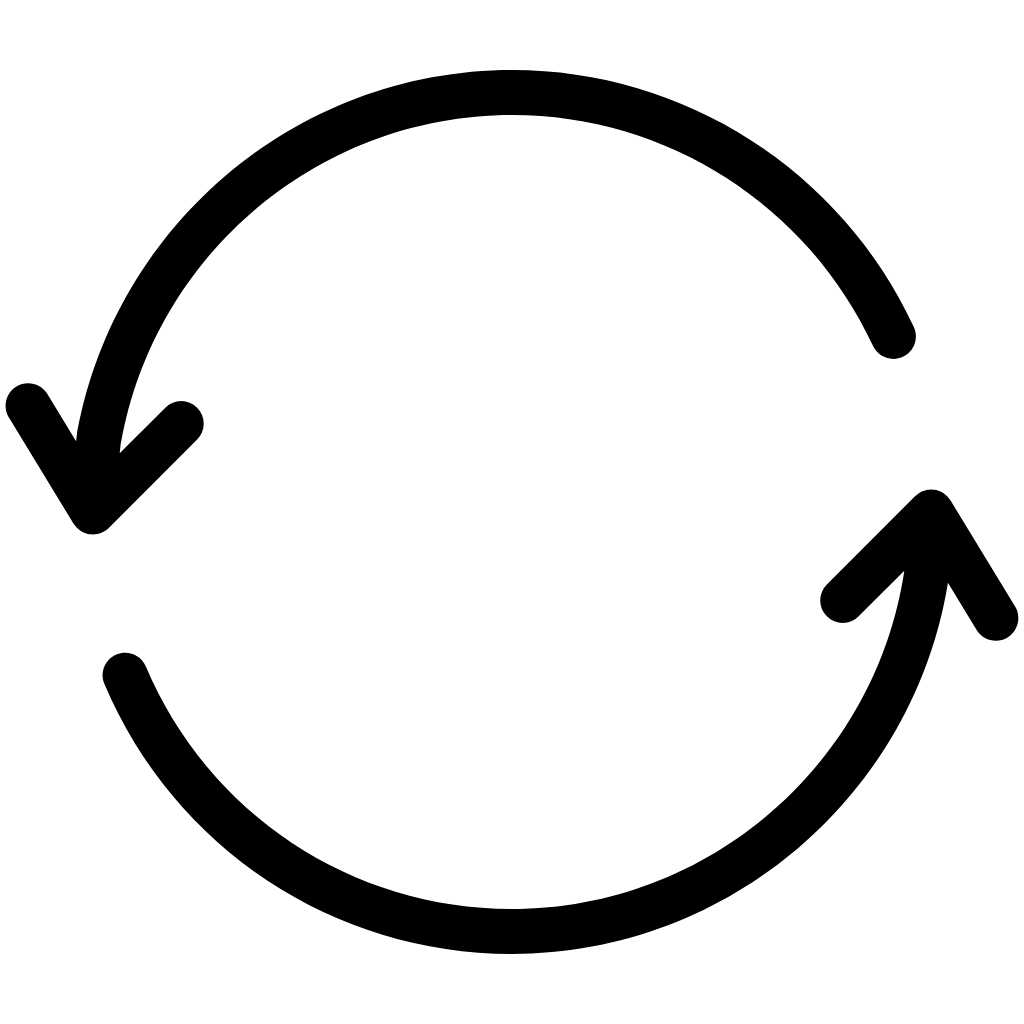
Nuget TextCase library for .NET version 1.0.8
TextCase version 1.0.8
TextCase is a powerful .NET library designed to simplify text manipulation by providing a variety of case conversion methods.
Key Features
- Wide Range of Conversions: Transform text into 17 different cases including UpperCase, LowerCase, TitleCase, CamelCase, PascalCase, and more.
- Text Analysis: Easily count characters, words, letters, and sentences within your text.
- Easy Integration: Simple and intuitive API that integrates seamlessly with your .NET applications.
I’m happy to release a small update to my TextCase package:
- .NET 8 support
- Add Constant Case
- Add Cobol Case
- Add Inverse Case
- Add Train Case
Nuget TextCase library for .NET
Available Conversions
- UpperCase: Converts text to uppercase.
- LowerCase: Converts text to lowercase.
- TitleCase: Capitalizes the first letter of each word.
- CamelCase: Converts text to camelCase.
- PascalCase: Converts text to PascalCase.
- KebabCase: Converts text to kebab-case.
- SnackCase: Converts text to snack_case.
- HashTagCase: Converts text to #HashTagCase.
- ConstantCase: Converts text to CONSTANT_CASE.
- CobolCase: Converts text to COBOL-CASE.
- InverseCase: Alternates case starting with lowercase.
- TrainCase: Converts text to Train-Case.
- CapitaliseCase: Capitalizes the first letter of the text.
- CapitaliseWordsCase: Capitalizes the first letter of each word.
- ReverseCase: Reverses the text.
- AlternateCase: Alternates case starting with uppercase.
It’s possible to count in the text:
- number of characters
- number of words
- number of letters
- number of sentences
These are some examples how to use the library:
// YOU TALKING TO ME?
TextCase.Convert("You talking to me?", Case.UpperCase);
"You talking to me?".ToUpperCase();
// you talking to me?
TextCase.Convert("You talking to me?", Case.LowerCase);
"You talking to me?".ToLowerCase();
// You Talking To Me?
TextCase.Convert("You talking to me?", Case.TitleCase);
"You talking to me?".ToTitleCase();
// You talking to me?
TextCase.Convert("You talking to me?", Case.CapitaliseCase);
"You talking to me?".ToCapitaliseCase();
// You Talking To Me?
TextCase.Convert("You talking to me?", Case.CapitaliseWordsCase);
"You talking to me?".ToCapitaliseWordsCase();
// ?em ot gniklat uoY
TextCase.Convert("You talking to me?", Case.ReverseCase);
"You talking to me?".ToReverseCase();
// YoU TaLkInG To mE?
TextCase.Convert("You talking to me?", Case.AlternateCase);
"You talking to me?".ToAlternateCase();
// youTalkingToMe?
TextCase.Convert("You talking to me?", Case.CamelCase);
"You talking to me?".ToCamelCase();
// YouTalkingToMe?
TextCase.Convert("You talking to me?", Case.PascalCase);
"You talking to me?".ToPascalCase();
// you-talking-to-me?
TextCase.Convert("You talking to me?", Case.KebabCase);
"You talking to me?".ToKebabCase();
// you_talking_to_me?
TextCase.Convert("You talking to me?", Case.SnackCase);
"You talking to me?".ToSnackCase();
// #You #talking #to #me?
TextCase.Convert("You talking to me?", Case.HashTagCase);
"You talking to me?".ToHashTagCase();
// YOU_TALKING_TO_ME
TextCase.Convert("You talking to me?", Case.ConstantCase);
"You talking to me?".ToConstantCase();
// YOU-TALKING-TO-ME
TextCase.Convert("You talking to me?", Case.CobolCase);
"You talking to me?".ToCobolCase();
// yOu TaLkInG tO mE?
TextCase.Convert("You talking to me?", Case.InverseCase);
"You talking to me?".ToInverseCase();
// You-Talking-To-Me
TextCase.Convert("You talking to me?", Case.TrainCase);
"You talking to me?".ToTrainCase();
// Text Count
TextCase.GetTextCount("You talking to me?");
"You talking to me?".GetTextCount();
// Words Count
TextCase.GetWordsCount("You talking to me?");
"You talking to me?".GetWordsCount();
// Letters Count
TextCase.GetLettersCount("You talking to me?");
"You talking to me?".GetLettersCount();
// Sentences Count
TextCase.GetSentencesCount("You talking to me?");
"You talking to me?".GetSentencesCount();
How to get TextCase from Nuget ?
<code>PM› Install-Package TextCase</code> |
Do you want to help me to improve this projet? Please feel free to send in a Pull Request, or drop me an email.
If you think your friends/network would find this useful, please share it with them. I’d really appreciate it.
Thanks for reading!
 Discover CodeSwissKnife, your all-in-one, offline toolkit for developers!
Discover CodeSwissKnife, your all-in-one, offline toolkit for developers!
Click to explore CodeSwissKnife

