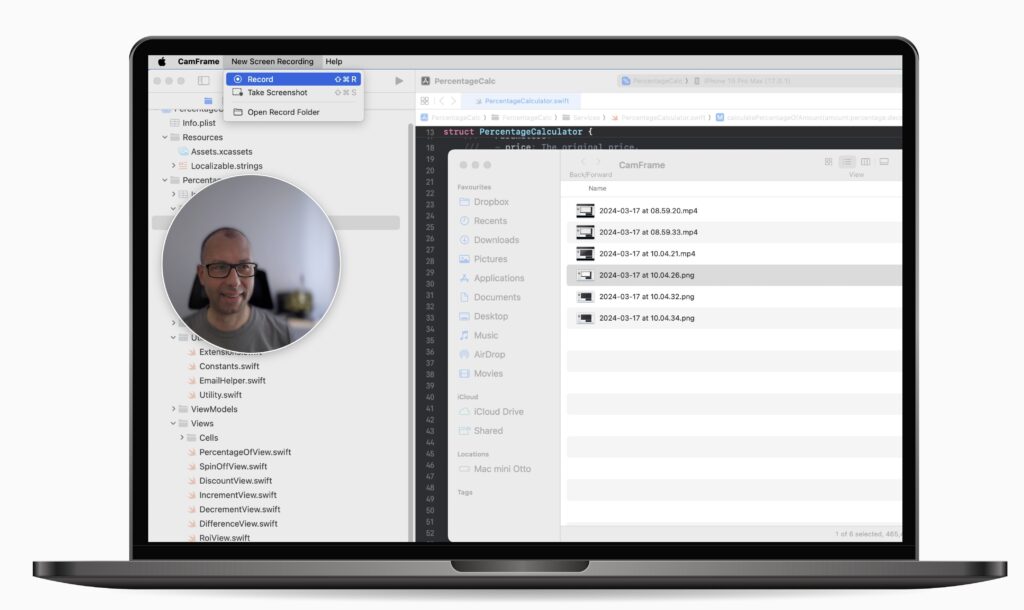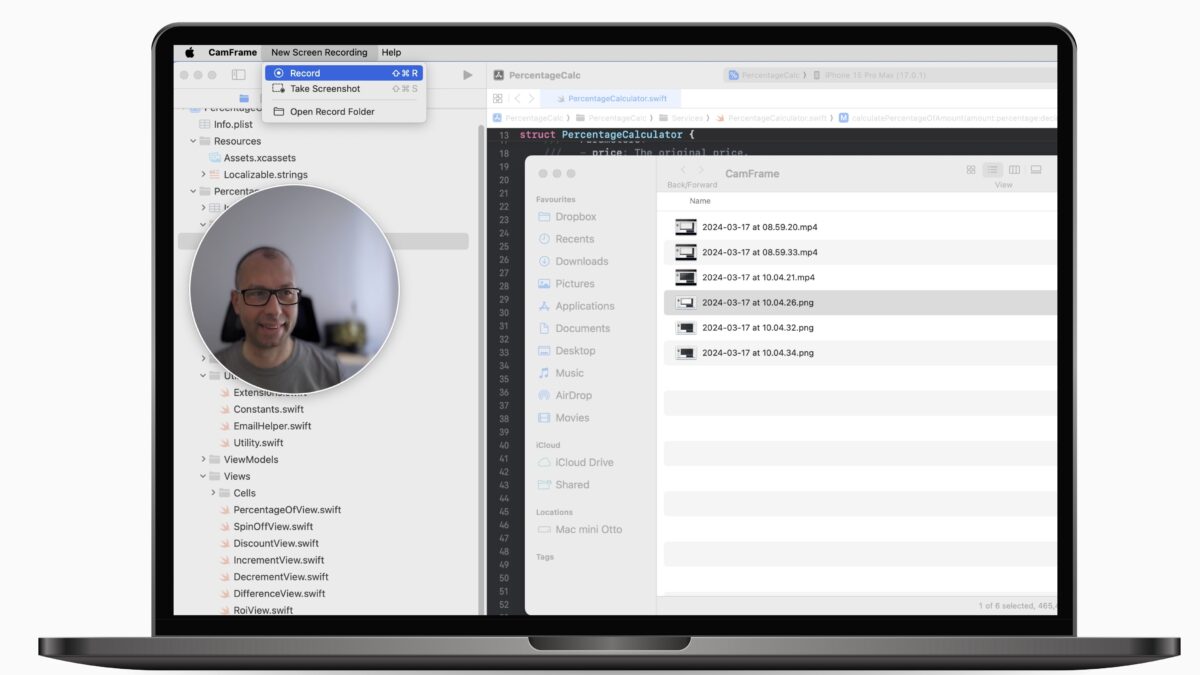
CamFrame – Stream Your Face Version 1.0.4
I’m thrilled to announce the latest update to CamFrame! Now, in addition to record videos and take screenshots, you can choose your preferred microphone and use your voice for your videos.
Whether you’re creating tutorials, giving presentations, or simply sharing your content online, CamFrame has everything you need to elevate your streaming experience. I encourage you all to give the new features a try they’re completely free! As always, your feedback is incredibly important to us, so please don’t hesitate to share your thoughts and reviews. Let’s continue to enhance our content creation journey together! 

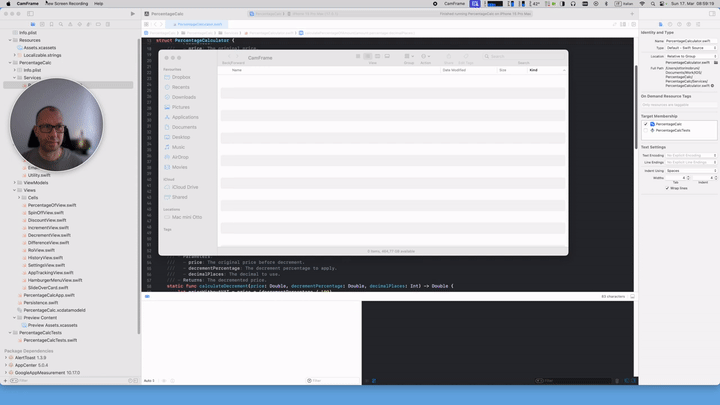
CamFrame allows you to effortlessly stream your face or photos. Perfect for tutorials and presentations. Enhance your content creation experience now!
Forget about expensive tools and monthly subscriptions: with CamFrame, you have everything you need for video streaming without breaking the bank. Record your screen directly from the app and capture screenshots with quick commands, all in one place.
- No intrusive ads or data collection: Enjoy uninterrupted streaming without your personal information being harvested.
- No need for expensive subscriptions: Get all the features you need for professional streaming without breaking the bank.
- No complicated setup: Start streaming effortlessly with our intuitive interface and customizable frames.
With CamFrame, you have the power to stream yourself directly from your webcam, beautifully framed within customizable shapes like circles, squares, rectangles, ellipses, capsules, and even magnified up to 4 times.
Plus, you can mirror your image for the perfect presentation. Not feeling camera-ready? No problem! CamFrame lets you showcase a photo or brand logo alongside your stream, ensuring your presence is always polished and professional.
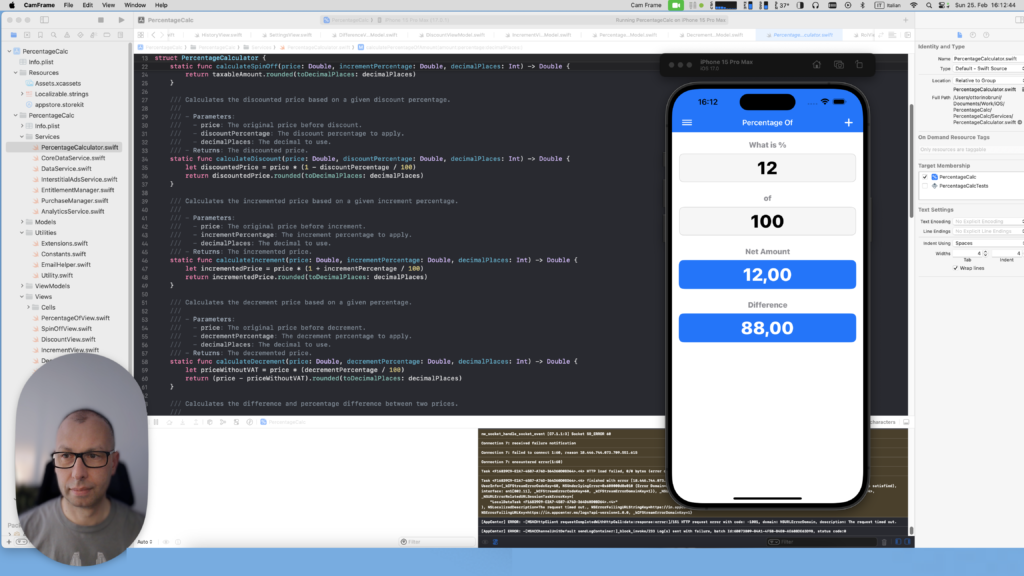
Frame yourself within customizable shapes for a professional streaming or recording look (Circle, Square, Rectangle, Capsule, Capsule, Capsule Portrait and Uneven Square)
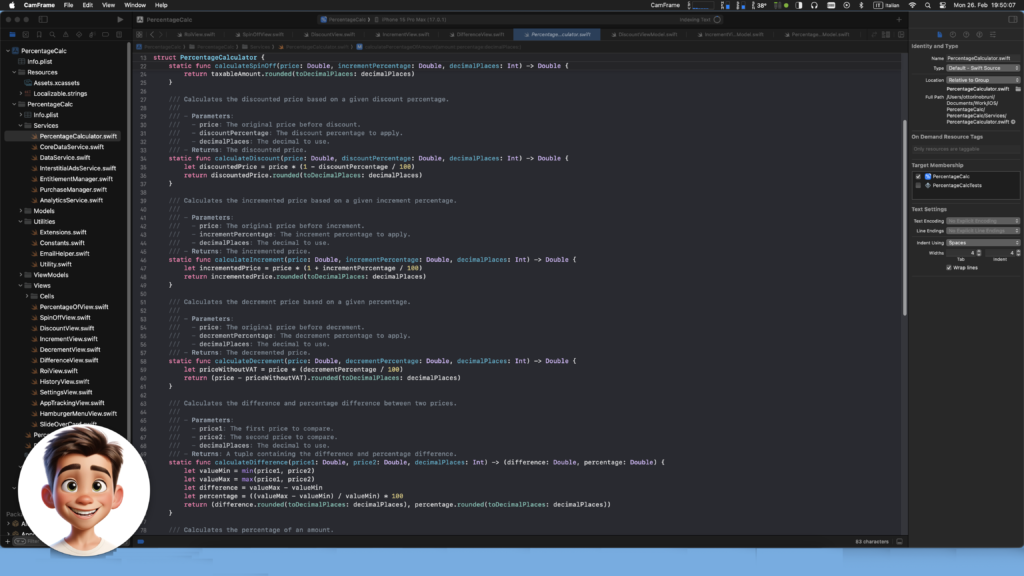
Showcase a photo or brand logo alongside your stream
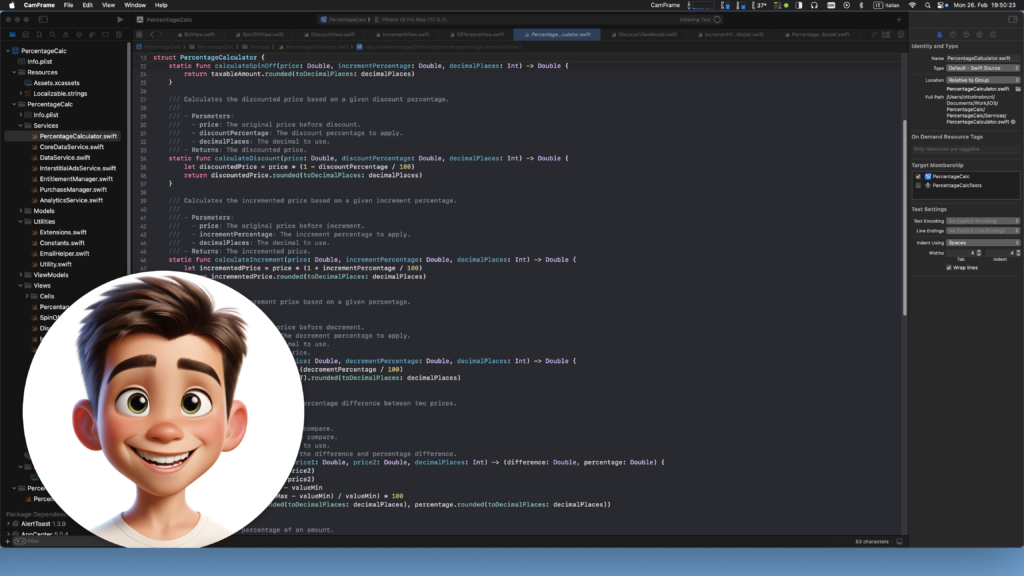
Magnify your stream up to 4 times for added impact
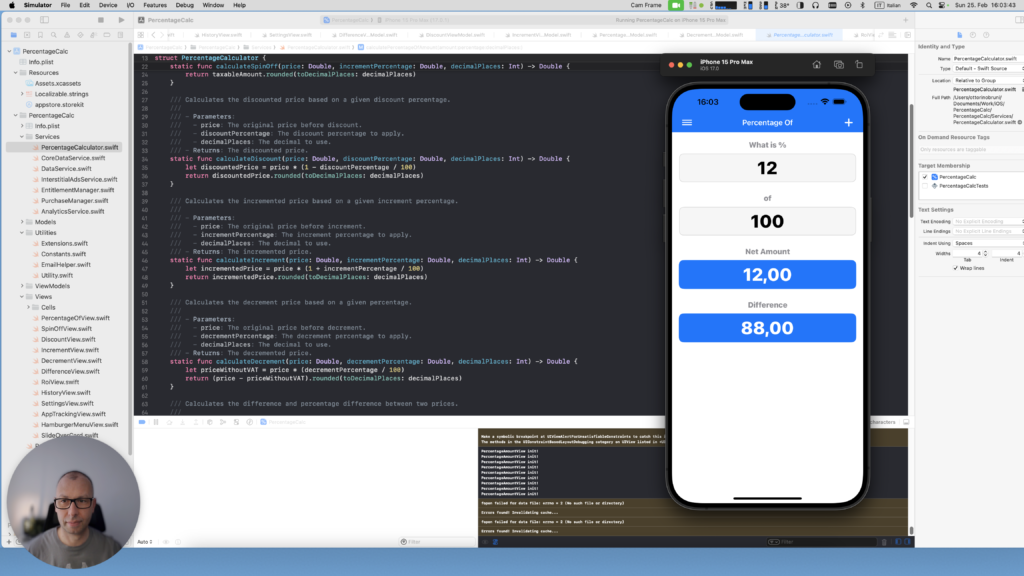
No Subscription Fees Or Annoying Video App Limitations
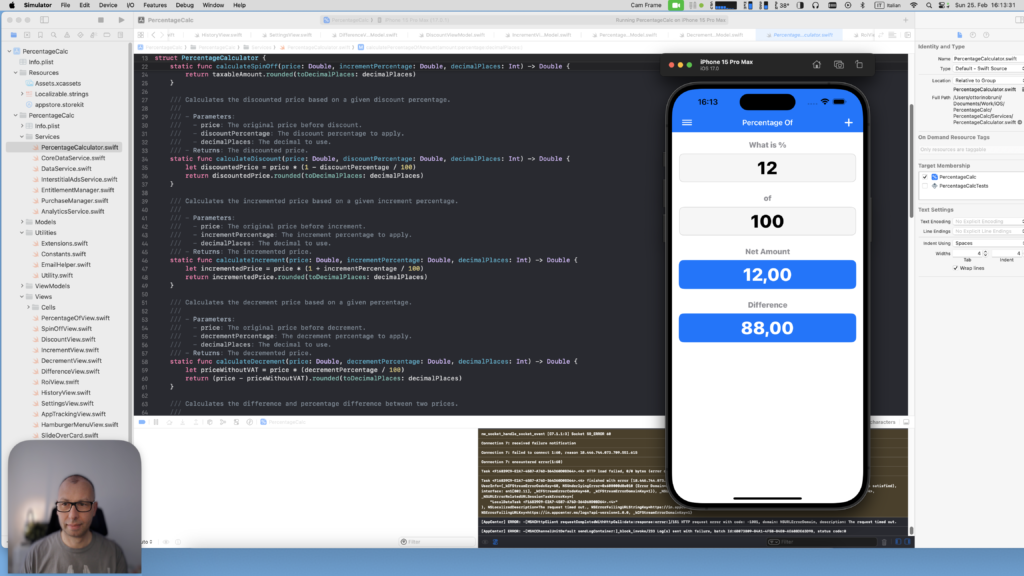
Mirror your image for flawless presentations and decide whether CamFrame appears or not in multiple spaces
- Record your videos and capture screenshots with a single click or quick commands.
- Frame yourself within customizable shapes for a professional streaming or recording look (Circle, Square, Rectangle, Capsule, Capsule, Capsule Portrait and Uneven Square)
- Showcase a photo or brand logo alongside your stream
- Choose your preferred microphone and use your voice for your videos.
- Magnify your stream up to 4 times for added impact
- Mirror your image for flawless presentations
- Decide whether CamFrame appears or not in multiple spaces
- No subscription fees or annoying limitations
- List Item