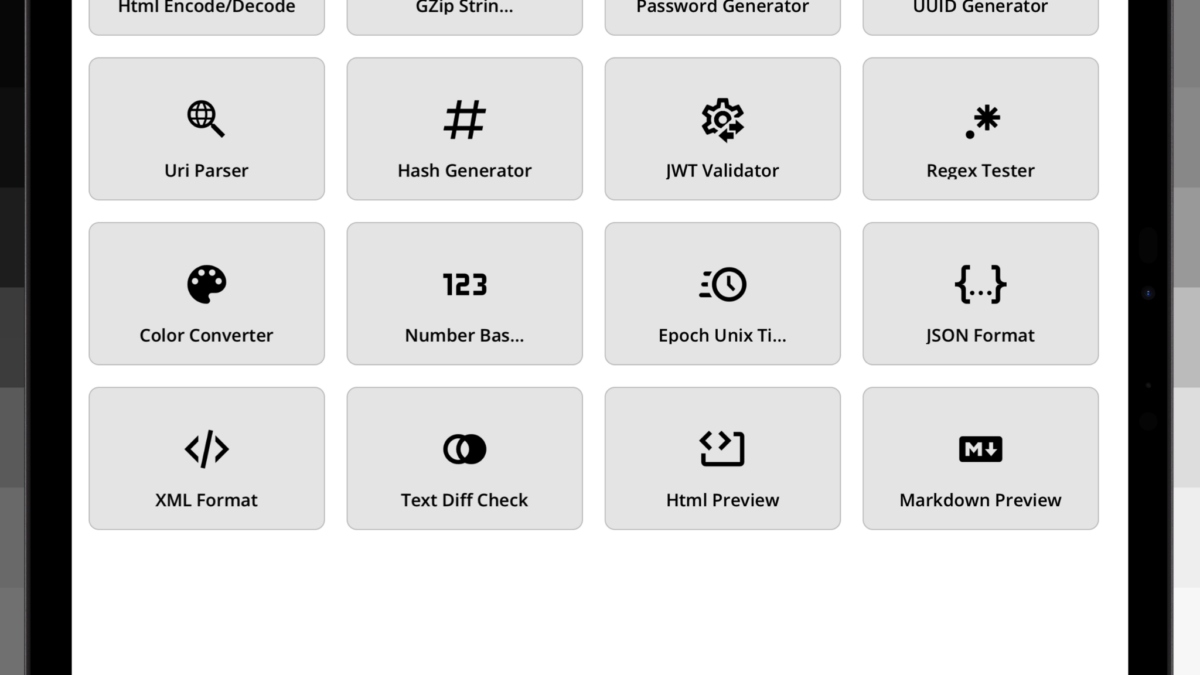
CodeSwissKnife for iPad is Out – Focus on Productivity with Secure, Offline Developer Tools
CodeSwissKnife for iPad – Focus on Productivity with Secure, Offline Developer Tools
CodeSwissKnife for iPad is the ultimate developer utility designed to enhance productivity and simplify essential tasks. By bringing together powerful tools in one offline application, it ensures your data remains secure on your own device free from the risks of online services.
Key Features:
- Text Case Converter: Effortlessly switch between text formats like Uppercase, CamelCase, and more.
- GZip String Compressor: Compress and decompress strings efficiently to save storage and improve data transfer.
- Password Generator: Create secure, customizable passwords to protect your sensitive accounts.
- JSON & XML Formatter: Format and validate JSON and XML data for readability and debugging.
- Markdown & HTML Preview: Instantly preview Markdown as formatted HTML, or test your encoded HTML content for accuracy.
- Epoch Unix Time Converter: Convert between Unix time and DateTime formats, complete with timezone handling.
- Hash Generator: Create MD5, SHA-1, and SHA-256 hashes for secure data validation
Why CodeSwissKnife?
With CodeSwissKnife, you can streamline your workflow and focus on development without worrying about ads, tracking, or data leaks. Available now for macOS and Windows, this offline-first toolkit is expanding soon to iPad, iPhone, and Android.
Focus on Productivity with Secure, Offline Developer Tools
Download CodeSwissKnife for iPad
Why iPad?
Many developers use an iPad as a secondary or even primary machine, but switching between web tools is frustrating. CodeSwissKnife offers an all-in-one offline experience, letting you encode, decode, convert, and format text, JSON, UUIDs, colors, and more—all in one place, without relying on online tools.
Why CodeSwissKnife?
- Works 100% offline – No tracking, no data sent to external servers.
- Optimized for iPad – Designed to work smoothly on touchscreens.
- Fast & Secure – No ads, no distractions, just tools that help you get things done.
What’s Inside CodeSwissKnife?
CodeSwissKnife is packed with essential tools to streamline your development workflow. Here’s a quick look at the features currently available:Encoding/Decoding
- Text Case Converter: Effortlessly switches between different text formats such as Uppercase, Lowercase, CamelCase, and more to suit your needs.
- Base64 Text Encoder/Decoder: Easily encodes or decodes data to and from Base64, ensuring secure transmission of text.
- Metadata Remover: Removes metadata from their images, ensuring enhanced privacy and potentially reducing file sizes.
- URL Encoder/Decoder: Converts text to URL-safe formats and decode it back to human-readable text.
- HTML Encoder/Decoder: Encodes special HTML characters to ensure proper rendering in web pages, and decode HTML entities back to standard text.
- GZip String Compressor: Effortlessly compresses and decompresses strings using GZip compression to reduce storage size and improve data transfer efficiency.
Parsing/Generation
- Password Generator: Easily creates secure and customizable passwords to enhance your online security and protect your sensitive information.
- UUID Generator: Quickly generates unique identifiers (UUIDs) for your projects, ensuring reliable and consistent identifiers.
- URI Parser: Analyzes and extracts components from a URI, such as protocol, host, and query parameters, for easy manipulation.
Cryptography
- Hash Generator: Creates secure hashes using various algorithms (MD5, SHA-1, SHA-256) for password storage, data integrity checks, and more.
- JWT Validator: Decodes and validates JSON Web Tokens (JWTs) to verify their authenticity and examine payload data.
- Regex Tester: Allows users to test and debug regular expressions (regex) against input text.
Conversion/Formatting
- Markdown Preview: Effortlessly converts Markdown text to HTML and preview the formatted content to ensure it meets your expectations.
- Color Converter: Effortlessly converts colors between various formats enabling seamless integration and manipulation of color data in your applications.
- Number Base Converter: Converts numbers between different bases (binary, decimal, hexadecimal) quickly and accurately.
- Epoch Unix Time Converter: Seamlessly converts between Unix time and DateTime formats, handle time zone conversions and retrieve various time-related information to suit your needs.
- JSON Formatter: Formats and validates JSON data to make it easier to read and debug, helping you catch errors faster.
- XML Formatter: Beautifies XML documents, making it simpler to read nested data structures and verify XML integrity.
- Text Diff Check: Provides a side-by-side live text comparison in the editor, allowing users to easily identify differences between two text inputs.
- Html Preview: Instantly encodes or decodes HTML content and preview the results to ensure your web content is correctly formatted and displayed.
Download CodeSwissKnife for iPad Today! 🚀
I built CodeSwissKnife to simplify the daily tasks developers encounter, consolidating essential tools into one secure, offline application. But this is just the beginning. As a developer myself, I understand the need for reliable, efficient, and easy-to-use utilities, and I’m committed to continuously improving and expanding CodeSwissKnife with new features that we, as developers, use every day.
Download CodeSwissKnife for iPad
If you think your friends or network would find this article useful, please consider sharing it with them. Your support is greatly appreciated.
Thanks for reading!
🚀 Discover CodeSwissKnife, your all-in-one, offline toolkit for developers!
Click to explore CodeSwissKnife 👉





